
Web Presentation Clicker
No presentation clicker?...No problem!
A simple web app that allows you to remotely control
your slideshow presentation with your mobile device.

A simple web app that allows you to remotely control
your slideshow presentation with your mobile device.
Add the extension to your browser
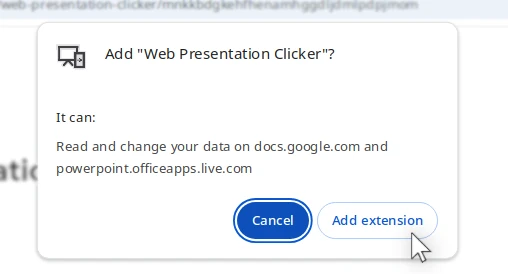
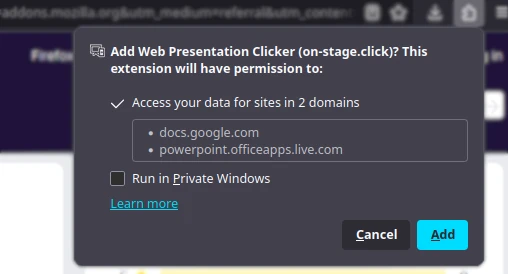
With your presentation open, click the icon in the top right of your browser
It may be hidden in the extensions menu2 by your browser
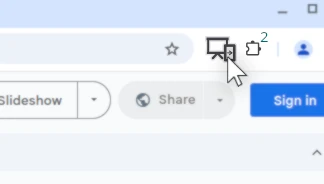
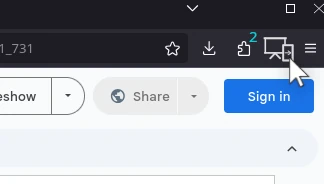
Scan the QR code using the camera app on your phone

Web Presentation Clicker is a browser extension and web application that provides seamless navigation of your slideshow presentation by allowing you to control it through your mobile device.
No additional applications nor downloads are needed on your mobile device. Just scan the QR code and begin the slideshow.
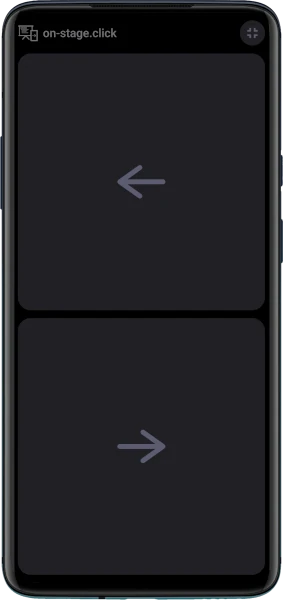
Our efforts and work are funded by your generous donations. Please consider donating to us today.